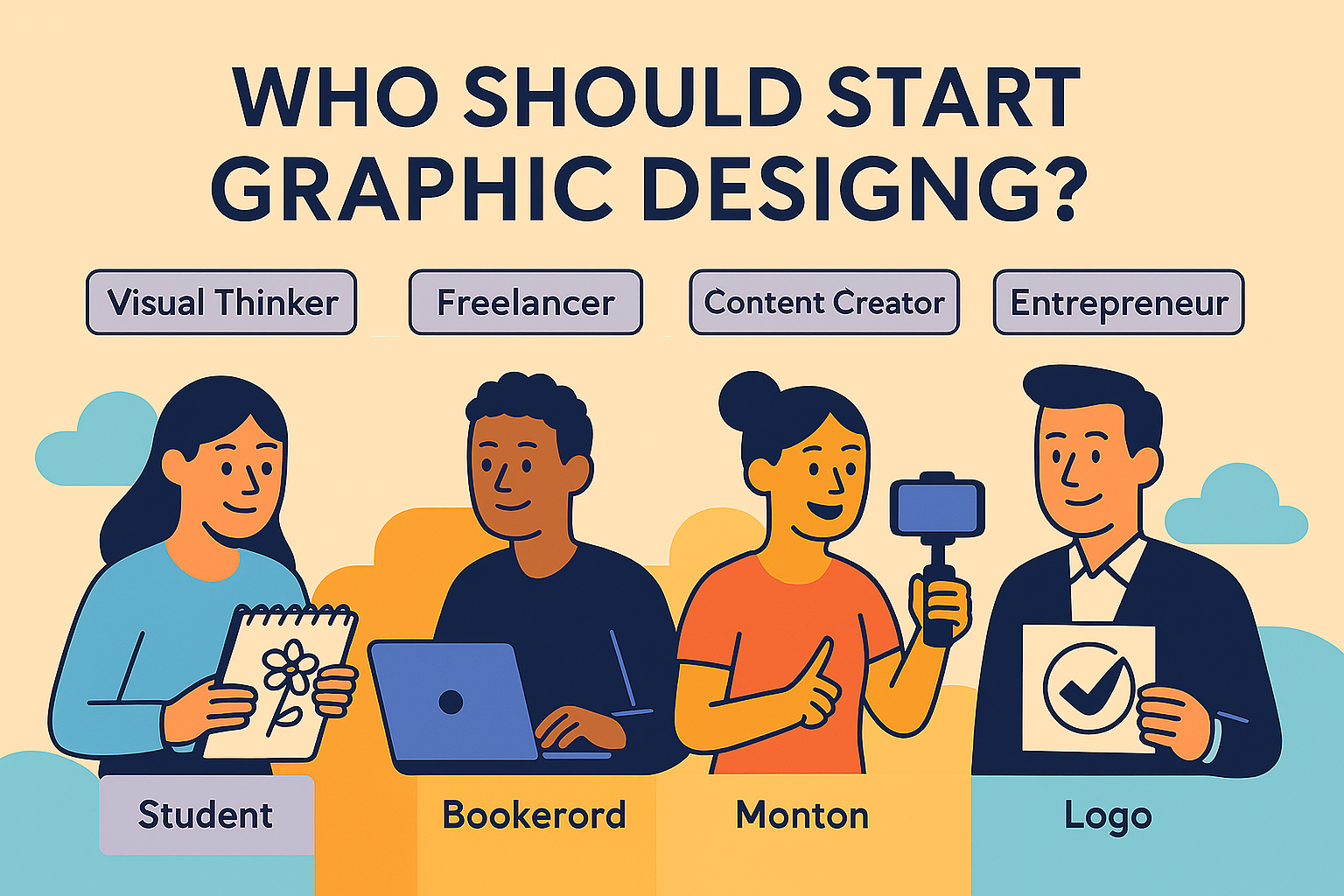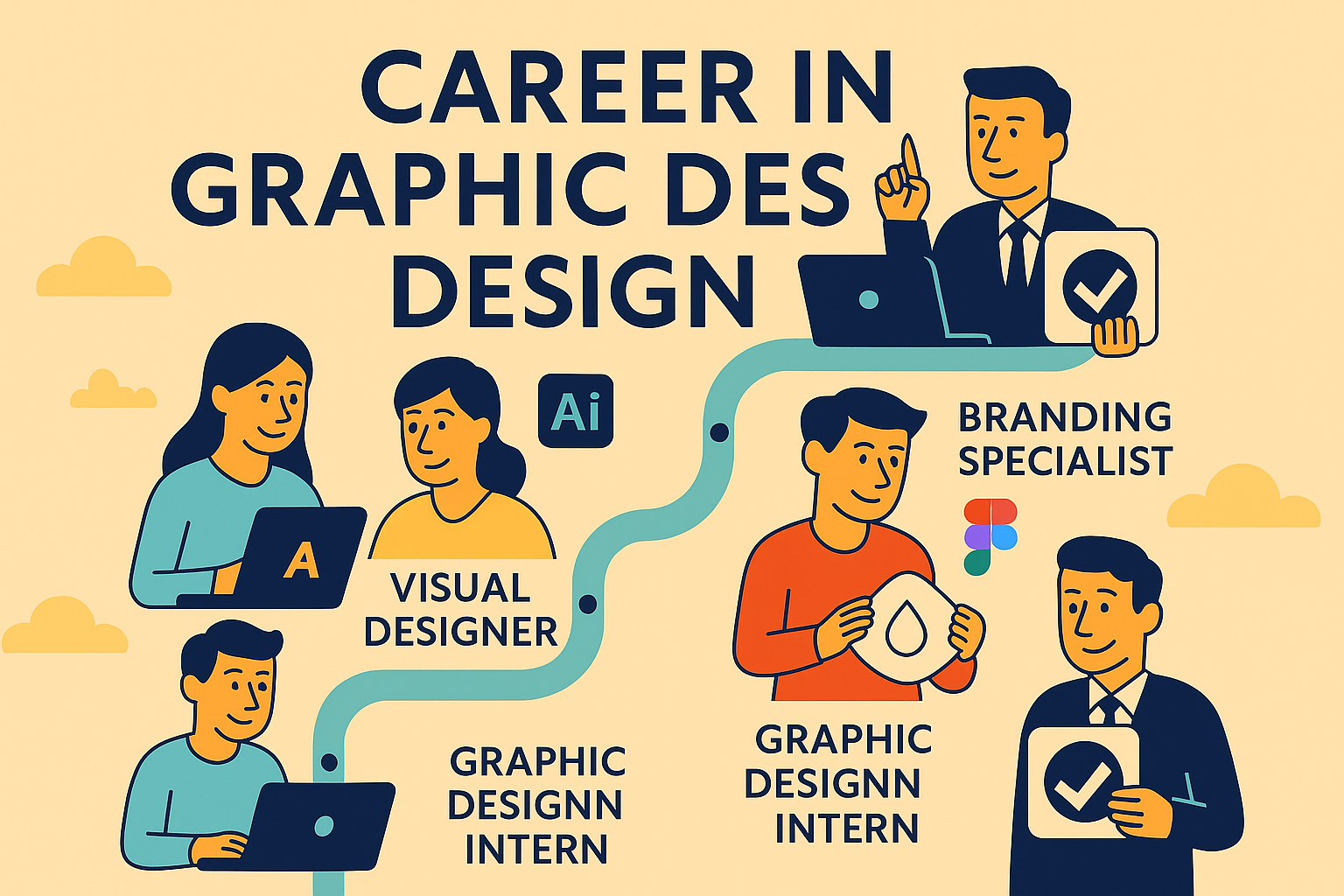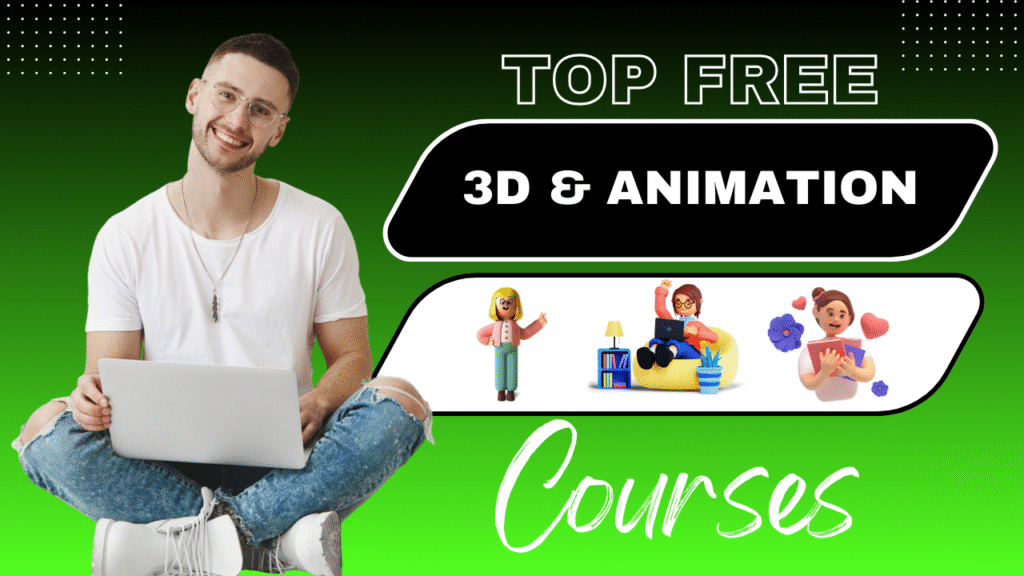🎨 Top Free Graphic Design Courses with Certification on Udemy
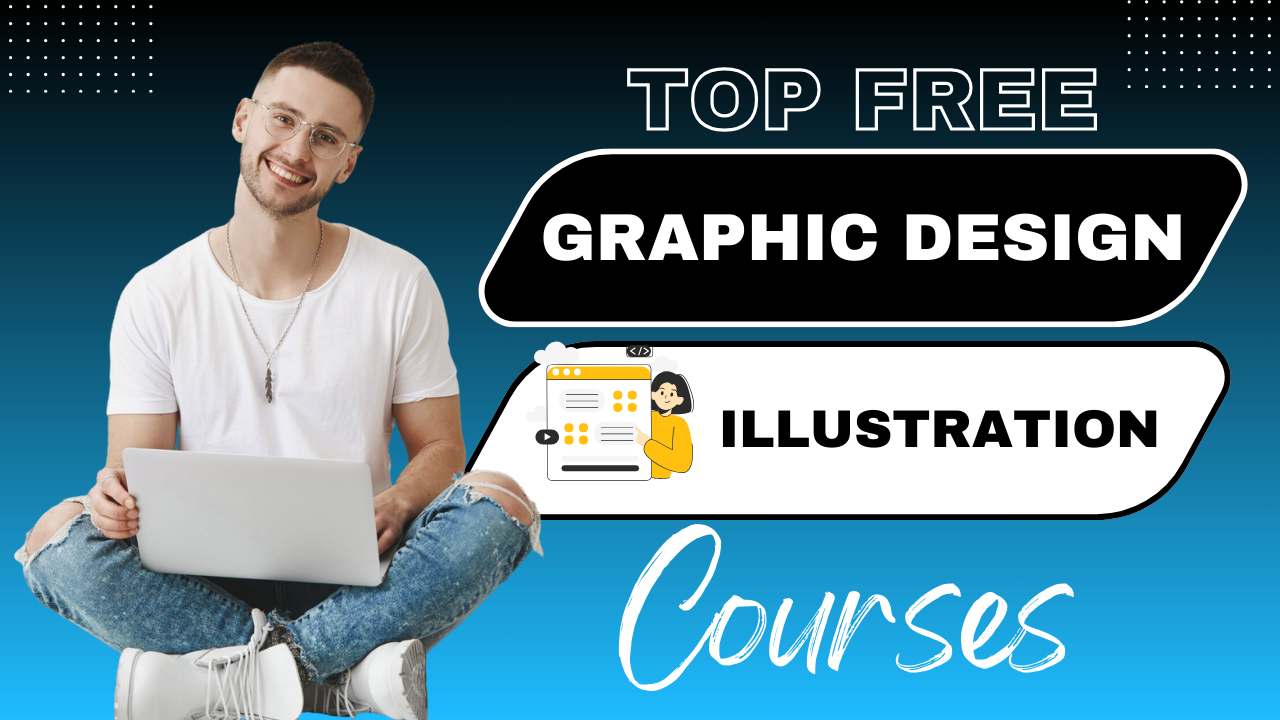
Looking to master graphic design without spending a rupee? You’re in the right place! These free graphic design courses with certifications on Udemy are perfect for beginners, freelancers, and aspiring creatives.
⭐ Why Learn Graphic Design?
Graphic design is one of the most in-demand creative skills in the digital age. Whether you’re looking to create logos, social media posts, or complete brand identities, mastering this skill opens doors to:
Freelance design gigs
Job opportunities in marketing & media
Better visual storytelling for your own business
High-paying remote work
🎓 What You’ll Learn in These Free Graphic Design Courses
These free Udemy courses come packed with essential knowledge such as:
Basics of design theory and principles
Tools like Adobe Photoshop, Illustrator, and Canva
Typography, color theory, and layout design
Branding and logo creation
Real-world projects and portfolio development
📚 Best Free Graphic Design Courses on Udemy
Here are some top-rated free graphic design courses with certificates you can start today:
- Professional Logo Design in Adobe Illustrator
Enroll for Free - Art Fundamentals – Building Blocks of Digital Painting
Enroll for Free - Introduction To Graphic Design
Enroll for Free - Canva Essentials with Ronny and Diana
Enroll for Free - Figure Drawing From Life Using The Reilly Technique
Enroll for Free - Create Stunning Infographics to Share your Ideas
Enroll for Free - Logo Design Fundamentals
Enroll for Free - Beginners Guide To Graphic Design Without Paid Software
Enroll for Free - Cartoon Drawing: For The Absolute Beginner!
Enroll for Free - Quote Images for Pinterest, Facebook, & Instagram
Enroll for Free - Learn Illustrator By Recreating Top 3 Logos – Beginner Guide
Enroll for Free - Graphic Design: Designing 4 Advertisements in a Series!
Enroll for Free - From Doodle to Logo
Enroll for Free - Adobe Illustrator For UI / UX Design
Enroll for Free - Learn Inkscape: Design Logos and Game Arts
Enroll for Free - Photoshop CC 2020 Productivity Techniques
Enroll for Free - Beginners Digital Illustration with Krita
Enroll for Free - The 1-hour Canva Quick Start Challenge
Enroll for Free - Start Making Comics with Manga Studio 5 / Clip Studio Paint
Enroll for Free - Learn Comic Book Color Flatting! (Coloring Assistant role)
Enroll for Free - Corel Draw – From Straight Line to A Logo
Enroll for Free - Learn to Design a Letterhead – A Beginners Course
Enroll for Free - Convert Image to Vector in Adobe Illustrator
Enroll for Free - T-Shirt Design Masterclass For Beginners
Enroll for Free - Graphic Design Workshop For Beginners. Free Design Elements.
Enroll for Free - How to become a Logo Designer
Enroll for Free - Most Wanted Flat Design Techniques #1: Desert Island
Enroll for Free - Getting Started with Adobe Illustrator for Beginner
Enroll for Free - Vectr: Beginner’s Guide To Graphic Design
Enroll for Free - 10 Things You Must Know in Photoshop
Enroll for Free - Learn Canva & Canva Pro – Easiest Graphic Design Course
Enroll for Free - Create Amazing Photoshop Projects and Learn Essentials
Enroll for Free - How to Design a Typographic Poster
Enroll for Free - The Ultimate Canva Course For Beginners: Graphic Design
Enroll for Free - Photoshop: Learn Digital Painting Basics in Photoshop
Enroll for Free - Professional Advertising & Graphic Design [Mascot/Logo]
Enroll for Free - Graphic design: Top 6 Fundamental Rules to Master Design
Enroll for Free - Adobe Illustrator 2022 – Beginners Edition
Enroll for Free - Getting Started with Canva: Design like a Pro!
Enroll for Free - Learn Photoshop in Under 2 Hours
Enroll for Free - Adobe Illustrator-CC Logo & Graphic Design Crash Course
Enroll for Free - Color Theory
Enroll for Free - Making a Full Social Media Campaign with Canva
Enroll for Free - Which Animation Software is Right For You?
Enroll for Free - Advertising Art Direction Design Techniques and Planning
Enroll for Free - Drawing Cute Pets in Procreate | Kitten and Puppy
Enroll for Free - Creative Sport Retouch – Create Dynamic Images in Photoshop!
Enroll for Free - Artistic Digital Portrait Painting
Enroll for Free - Basics of Adobe Photoshop CC
Enroll for Free - Canva For Beginners: Level Up Your Content Creation Skill
Enroll for Free - Design Theory Adapted for Canva: Create 3 Amazing Designs
Enroll for Free - Introduction to Graphic Design
Enroll for Free - Understanding Images
Enroll for Free - Step by Step Cartoon Drawings for Kids
Enroll for Free - The Complete Adobe Photoshop CC for Beginners – Zero to Hero
Enroll for Free - Design Theory: The Basics of Visual Design
Enroll for Free - Create Stunning Designs with Canva | Design Like a Pro | Part 1
Enroll for Free - Design a Brand Style Guide | The Entire Brand Design Process
Enroll for Free - Step by Step Working of Canva 2020 – Graphic Designing Tool
Enroll for Free - Design Tickets and Vouchers in Photoshop and Illustrator
Enroll for Free - The Logo Design Masterclass
Enroll for Free - Removing Background or Objects Using Photoshop
Enroll for Free - Introduction to Photoshop CC: Tutorials for Beginners
Enroll for Free - From Idea to Finish! Advanced Photoshop Manipulation
Enroll for Free - Create Digital Art on iPad using Procreate
Enroll for Free - Adobe Photoshop Kursu For Beginners – Photoshop Kürsü
Enroll for Free - Canva para Principiantes
Enroll for Free - Graphic Design Basics for Educators Using Free Software
Enroll for Free - Professional Graphic Design Masterclass 2024
Enroll for Free - Pixlr X Basics
Enroll for Free - Create Brochure, Flyer and Social Post in Photoshop
Enroll for Free - A Product Designer’s Guide To Adobe Illustrator
Enroll for Free - Canva Box of Tricks: Unleash Unlimited Design Potential!
Enroll for Free - Adobe Illustrator Beginner to Advanced with Best Resource
Enroll for Free - Become A Professional Book Cover Designer In 1 for Free
Enroll for Free - Photoshop CC: Create a Spooky Haunted-House in One Hour
Enroll for Free - Ambigram Design for Beginners
Enroll for Free - Learn Pen Tool for All Software in Photoshop For Free
Enroll for Free - Learn Paintstorm for Digital Painting
Enroll for Free - Essentials for Adobe Photoshop CC for Beginners
Enroll for Free - Python Turtle Art with 9 Quick Drawings
Enroll for Free - Make Custom YouTube Thumbnails In Keynote
Enroll for Free - Learn to Design Stunning YouTube Thumbnail
Enroll for Free - After Effects For Beginners
Enroll for Free - Course 1: Graphic Design Essentials 2024
Enroll for Free - Making Backgrounds w/ Canva & removebg
Enroll for Free - 3D Character Animation in After Effects
Enroll for Free - Adobe Illustrator & Inkscape: Vector Tracing for World Flags
Enroll for Free - Interactive Maps: Create Clickable World Maps Without Coding
Enroll for Free - AI and Machine Learning for Image and Video Editing
Enroll for Free - Adobe Photoshop 2023 – From Basics to Brilliance
Enroll for Free - Create Your First Low Poly Portrait and Sell it Online
Enroll for Free - Making a Social Media Gameday Advertisement
Enroll for Free - Make YouTube Thumbnail in Canva within 5 Minutes
Enroll for Free - Selections and Layer Masks in Adobe Photoshop 2022
Enroll for Free - Canva Tricks and Tips for Beginners
Enroll for Free - Adobe Photoshop And Illustrator Picture Creation
Enroll for Free - Remove Any Background in Photoshop CC – Studio Techniques
Enroll for Free - Canva Mobile: Create Professional Designs Anywhere!
Enroll for Free - Adobe XD CC Fundamentals
Enroll for Free - Design Whitepapers and Pitch Decks w/ Canva
Enroll for Free - Canva Mastery: Complete Step-by-Step Tutorial for Beginners
Enroll for Free - Digital 1: We’ve Just Begun!
Enroll for Free - How to Make Instagram Carousels/Posts Using Photoshop
Enroll for Free - Complete Photoshop CC Tips and Tricks From Beginners to Pro
Enroll for Free - Learn Ultra Handy Photoshop Shortcuts
Enroll for Free - The Key to Drawing Facial Expressions like a Pro!
Enroll for Free - How to Easily Create a Burning Skull Photoshop Composite
Enroll for Free - Introduction to Book Cover Design. Redesigning George Orwell
Enroll for Free - Mastering Adobe Firefly: Create Stunning Visuals with Ease
Enroll for Free - Make Illustrations with Adobe Illustrator: Easy Ways
Enroll for Free - Swiss Design Lab: Level Up Your Graphic Skills
Enroll for Free - Hands-On Sketch 6 Masterclass – Preview: Web & Mobile Design
Enroll for Free - Seascape Digital Painting with iPad Procreate for Beginners
Enroll for Free - Adobe Photoshop CC Tutorials: Learn the Basics for Free
Enroll for Free - Design 4 Sport Posters
Enroll for Free - Advance Photoshop CC Mini Course with Smart Tricks & Tips
Enroll for Free - Fundamentals of Electronics
Enroll for Free - Create Pixel Art Using Canva
Enroll for Free - Photoshop Basics
Enroll for Free - Learn How to Make Professional Actions in Adobe Photoshop
Enroll for Free - Storyboarding using AI
Enroll for Free - Learn Adobe Illustrator by Reanimating 4 Logos
Enroll for Free - Snowdrop Flower in Classical Chinese Painting
Enroll for Free - Design a Professional Logo in 5 Minutes
Enroll for Free - Design and Proper e-Sports Branding
Enroll for Free - Unlocking Photoshop: Essential Skills in 90 Minutes
Enroll for Free - Design Cheatsheet for Your Projects
Enroll for Free - A Hands-on Guide to Practical Use of Generative AI
Enroll for Free - Adobe Firefly AI Photoshop: How to Use Generative Fill
Enroll for Free - Sourcing Images, Video, and Sound for Online Courses
Enroll for Free - AI Medical Design Course
Enroll for Free - The Language of Lines
Enroll for Free - Figma Basics in Hindi
Enroll for Free - Fundamentals of Acrylic Painting: Draw an Owl with Vibrant Colors
Enroll for Free - A Fun Collage – With 30+ Examples
Enroll for Free - Canva for Social Media: Seamless Content Creation & Sharing!
Enroll for Free - Lettermark Logo Design: Create Iconic & Unique Letter Logos
Enroll for Free - Adobe Illustrator Basics
Enroll for Free - Logo Design Mini-Course – Abstract Logo Design
Enroll for Free - Negative Space Logo Design: Creating Hidden-Message Logos
Enroll for Free - Paint a Christmas Illustration from Imagination in Procreate
Enroll for Free - Figure Drawing Made Easy
Enroll for Free - Viral Quote Design for Your Social Medias
Enroll for Free - Affinity Designer Quick Start Guide for Beginners
Enroll for Free - Learn 2D Game Assets Graphic Design For Beginners
Enroll for Free - Art Challenge – Finding Inspiration in Nature
Enroll for Free - Quickly Create Icons and Illustrations In Adobe Illustrator
Enroll for Free - Wordmark Logo Design Mini-Course: Mastering Wordmark Design
Enroll for Free - Mascot Logo Design: Master Creative Character Logo Design
Enroll for Free - Canva Beginner Level Course For All Students
Enroll for Free - Learn To Draw Zen Flowers
Enroll for Free - Pictorial Logo Design: Crafting Recognisable Brand Symbols
Enroll for Free - Canva Graphic Design with ChatGPT (Free Course)
Enroll for Free - Krump Manga Maker
Enroll for Free - Emblem Logo Design: Crafting Classic & Timeless Emblem Logos
Enroll for Free - Golden Ratio Logo Design: Make Aesthetically Beautiful Logos
Enroll for Free - Canva Basics Masterclass
Enroll for Free - Design a Business Card with Illustrator, Canva & More
Enroll for Free
🎯 Who Should Enroll?
Students and freshers interested in design
Freelancers wanting to improve their skills
Entrepreneurs building their brand
Social media managers & content creators
Anyone looking to switch to a creative career
🧠 Learning Tips for Graphic Design Courses
Graphic design is a visual + creative skill, and learning it well means mixing observation, practice, and feedback. Here’s how to make the most of your free graphic design courses on Udemy:
🎯 Define Your Goal Early
Are you learning for freelancing, job hunting, content creation, or business branding? Your goal will help you focus.
📅 Create a Study Plan
Set aside 30–60 minutes daily or weekly. Stick to a schedule for consistent progress.
📒 Take Visual Notes
Use tools like Notion, Canva, or just a sketchpad to jot down concepts like color theory, typography, and layout design.
🖌️ Practice with Real Tools
Don’t just watch. Use tools like Canva, Adobe Illustrator, Figma, or Photoshop while watching tutorials.
💼 Work on Small Projects
Create your own logo, flyer, poster, or social media post — applying each new concept you learn.
🌐 Join Designer Communities
Share your work and ask for feedback in communities like Dribbble, Behance, Reddit’s r/Design, or Discord groups.
🧳 Build a Portfolio
Document your practice work. Over time, convert that into a strong portfolio for freelancing or job applications.
📲 Use Udemy Mobile App
Learn on the go — during travel or breaks. Offline viewing is also available.
🔗 Showcase Certifications on LinkedIn
Upload completed certificates to LinkedIn to boost your design credibility.
🎓 How to Get Your Free Udemy Certificate
Udemy provides Certificates of Completion for many of its free graphic design courses. Here’s how you can get yours:
🧠 Enroll in a Free Course
Search for free graphic design courses on Udemy using the “Free” filter.✅ Complete 100% of the Course
Watch every video lesson — even if you already know some topics.📥 Go to the Course Dashboard
Click on “My Learning” → Select the completed course.🎓 Download the Certificate
Once completed, you’ll see a “Certificate of Completion” option. Click to download or share on LinkedIn.
⚠️ Note: Not all free courses come with certificates. Always check the course details before enrolling.
💼 Career Opportunities After These Courses
Learning graphic design opens up multiple career paths — from full-time design jobs to freelance gigs. Here are some top roles you can explore:
🎨 Graphic Designer – Design visuals for print and digital media.
📱 Social Media Designer – Create posts, banners, and ads for brands online.
🖥️ UI Designer – Design user interfaces for websites and mobile apps.
🖌️ Logo & Branding Expert – Help businesses with identity design.
📦 Packaging Designer – Design product packaging and labels.
🧑🎓 Freelance Designer – Work independently for clients via platforms like Fiverr, Upwork, or Behance.
📰 Poster & Print Designer – Make print materials like brochures, leaflets, and banners.
👨🏫 Design Educator or YouTuber – Teach design concepts online.
❓ FAQ – Free Graphic Design Courses on Udemy
🔹 Are Udemy’s graphic design courses really free?
Yes! Udemy offers many beginner-level graphic design courses for free. Just use the filters to find them.
🔹 Will I get a certificate after completing a free course?
If the instructor has enabled certification, yes — you’ll get a downloadable Certificate of Completion.
🔹 Do I need a laptop to learn graphic design?
Preferably yes, but some tools like Canva or Figma also work well on tablets or mobile.
🔹 Can I get a job with these certificates?
Certificates help, but real-world projects and portfolios are more important in the design field.
🔹 How long are these courses?
Free courses range from 1 hour to 10+ hours. Choose one based on your interest and learning pace.
🔹 Do I need to know drawing or art to start?
Not at all! Many graphic design courses focus on software tools and visual principles, not sketching.
🔹 Which software should I use as a beginner?
Start with Canva, Figma, or Photopea (free Photoshop alternative). Later, explore Adobe tools.
🏁 Final Thoughts
Graphic design is one of the most in-demand digital skills in 2025 — and the best part? You can start learning it for free with Udemy’s top-rated courses.
Whether you’re a student, freelancer, or entrepreneur, these courses help you build creative skills, earn certificates, and open career doors.
🚀 So what are you waiting for?
Start learning graphic design today — your creative journey begins now!
🚀 Start Designing Your Future — For Free!
These free graphic design courses offer all you need to become a confident, creative professional. With certification and practical knowledge, you’ll be ready to take on real design projects in no time.