Top 25+ Game Design Courses That Will Boost Your Skills
🎨 Game Design Courses – Learn Game Design for Free with Certification (Udemy)

Table of Contents
Free Game Design Courses with Certification on Udemy
Want to break into the exciting world of game design?
Game design is one of the most dynamic and rapidly growing fields in the digital world. Whether you’re dreaming of developing the next blockbuster console game or creating indie mobile games with engaging characters and epic storylines, learning the principles of game design is your first step. The best part? You don’t need to spend a fortune to start—there are free, certified courses on Udemy that can get you started right away.
🧠 Why Game Design?
Game Design is more than just creating characters and drawing levels. It’s an intricate blend of creativity, psychology, storytelling, technical skill, and problem-solving. Every memorable gaming experience you’ve had—from the intense emotions of story-driven RPGs to the adrenaline rush of multiplayer shooters—started with a game designer crafting the core experience.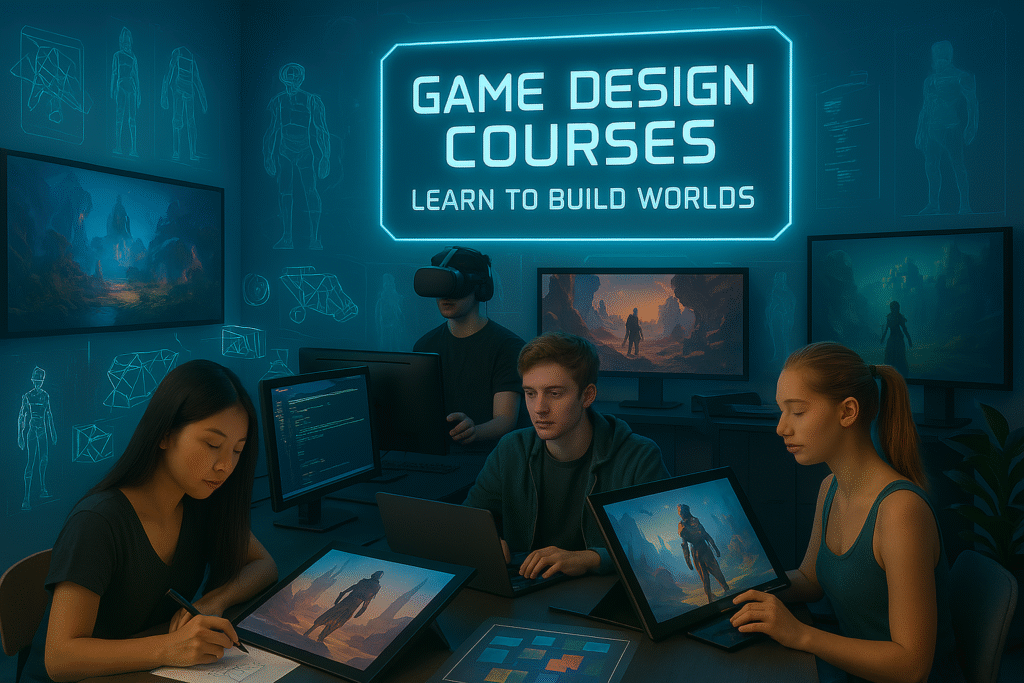
Here’s why thousands of people are jumping into this field:
1. Unleash Your Creativity
Game design allows you to express yourself in one of the most interactive ways possible. From crafting stories to designing unique characters and crafting intricate level maps, your imagination is the only limit.
2. Tell Immersive Stories
Modern games often rival movies and novels in storytelling depth. As a designer, you get to create compelling narratives that players can interact with and shape, creating emotional connections and unforgettable moments.
3. Build Experiences, Not Just Products
Games are emotional journeys. Whether it’s joy, suspense, fear, or accomplishment—good game design triggers emotions, builds experiences, and gives players something to remember.
4. Be Part of a Billion-Dollar Industry
The gaming industry is expected to surpass $300 billion by 2026. With the growth of mobile gaming, VR/AR, and indie game development, there are more opportunities than ever to turn your passion into a full-time career.
5. Flexible Career Paths
You can work for large gaming studios, indie companies, or even go solo. Freelancers, remote designers, and small indie dev teams are changing the game—literally.
🚀 Career Opportunities in Game Design
A background in game design opens doors across multiple roles:
Game Designer – Focus on gameplay, mechanics, rules, and user interaction.
Level Designer – Craft the environments and map layouts that players explore.
Narrative Designer – Write interactive storylines and dialogues.
UI/UX Designer for Games – Improve how users interact with in-game systems.
3D/2D Artist – Model characters, design assets, create textures and environments.
Technical Designer – Bridge between programmers and designers.
Game Developer (Unity/Unreal) – Code the logic and bring your games to life.
You don’t need to be a master coder to start with game design. Many courses focus purely on the design aspects — while others guide you into coding when you’re ready.
🎓 What You’ll Learn in These Courses
These Udemy courses are beginner-friendly but also rich with professional-level insights. Some of the major topics include:
🎮 1. Game Design Principles
Understand what makes a game fun, challenging, and engaging. Learn how to balance difficulty, design feedback loops, and make addictive game loops.
🕹️ 2. Game Mechanics and Level Design
From enemy behaviors to reward systems and pacing, you’ll study how different mechanics contribute to the overall game experience. Learn how to design levels that guide the player naturally.
🎨 3. UI/UX for Games
Master the art of clean, intuitive interfaces that make sense for players. Explore how layout, animations, sound, and visuals contribute to usability.
🌍 4. Character and World-Building
Learn how to design believable characters, write backgrounds, and build entire worlds with history, conflict, and narrative consistency.
📏 5. Prototyping and Playtesting
Use tools to test your game ideas early, gather player feedback, and refine the experience. Understanding iteration is key to designing better games.
🔧 6. Software Tools & Engines
You’ll be introduced to essential tools like:
Unity – Great for 2D and 3D games
Unreal Engine – Used in AAA games for photorealistic visuals
Construct – A no-code engine perfect for quick prototyping
Blender – Free 3D modeling software
Godot Engine – Open-source game engine gaining popularity
Aseprite & Photoshop – For pixel art and 2D asset creation
📋 Top Free Game Design Courses on Udemy
Here are a few 100% free and certified courses:
- 2D Game Art for Non-Artists
Enroll for free - Digitally Painting and Drawing Eyes
Enroll for free - Digital Painting Series Ep0. Dragon Bust
Enroll for free - Creating Your First Game in Unreal Engine 5
Enroll for free - Learn Magica Voxel – Create 3D Game Models For Unity3D
Enroll for free - A Beginner’s Guide to Creating Artwork for 2D Video Games
Enroll for free - Introduction to Blueprints for Beginners in Unreal Engine 5
Enroll for free - Create a Modular Dungeon in Unity
Enroll for free - Construct 2 – Your First Game
Enroll for free - How to Get Started in Game Development
Enroll for free - Making a Card Game from Scratch in Adobe Photoshop
Enroll for free - Intro to Game Design (Game Jam)
Enroll for free - Learn Maya 3D Modeling for Unity Mobile Game Development
Enroll for free - Coding Games in Python (FREE)
Enroll for free - Launch Your Game Career
Enroll for free - Kickstart Your 3D Journey: Free Blender Course for Beginners
Enroll for free - Unreal Engine – Beginner Guide
Enroll for free - Design a 2D Game Castle in Photoshop
Enroll for free - Learn the ART of 3D Game Assets Design – Absolute Beginners
Enroll for free - Blender Practice by Creating a Stylized Radio
Enroll for free - Godot Dedicated Multiplayer Course
Enroll for free - Best Blender Beginners Tutorial with Creating Stylized Chair
Enroll for free - Mastering Game Design Camera Movements in Arcade Studio
Enroll for free - 2D Character Animation Sprites in Cinema 4D and Aseprite
Enroll for free - Create a 3D War Horn in Maya and Substance Painter
Enroll for free - Learn the Art of Hand-Painted Asset Modeling
Enroll for free - The Ultimate Concept Design Course: A to Z, Step by Step
Enroll for free
🛠️ Skills You’ll Build
Game storytelling and scripting
Basic 2D/3D animation
Asset creation using Blender, Photoshop, etc.
UI wireframing and interaction design
Game theory and psychology of play
Camera movement and game cinematics
Multiplayer systems basics (Godot, Unity Netcode)
Portfolio development for job readiness
🧑🎓 Who Should Take These Courses?
You don’t need a game development degree or professional experience. These courses are ideal for:
Beginners with no prior experience
Indie game creators looking to sharpen their design skills
Graphic designers and artists who want to transition into game art
Writers and storytellers eager to create interactive narratives
Students exploring careers in creative tech
Freelancers and remote workers who want to earn with games
Anyone passionate about gaming
Even if you’ve never coded before, many of these courses use drag-and-drop game engines or visual scripting tools like Unreal’s Blueprints, allowing you to focus on creativity and gameplay design.
🎯 How These Free Udemy Courses Can Help You
✅ Certified and Recognized
Every course comes with a certificate of completion from Udemy — a platform recognized by companies and institutions around the world.
📚 Learn At Your Own Pace
There are no deadlines or pressure. You can pause, rewatch, and learn based on your own schedule. Perfect for students and working professionals.
💰 Save Thousands of Rupees
Game design bootcamps can cost ₹50,000 to ₹2 lakhs or more. These free courses save money while giving you a strong foundation.
🔗 Build a Portfolio
Courses include projects where you can design levels, create characters, or even build your own mini-games. These are excellent additions to your portfolio when applying for internships or jobs.
📈 Path After Learning – What’s Next?
After completing these courses, you’ll have:
Game prototypes and assets you’ve built yourself
A certificate of completion for every course
Confidence to move into more advanced areas like game development, AR/VR, or even AI-powered games
Here’s how you can take it further:
Join Game Jams – These are short-term competitions where you build a game in 48-72 hours. It’s a great way to practice and meet other designers.
Create a GitHub Portfolio – Share your work, prototypes, and ideas to attract recruiters and collaborators.
Start Freelancing – Many indie game projects need designers and concept artists. Use platforms like Fiverr, Upwork, or itch.io.
Build Your Own Game Studio – If you enjoy working independently, start a solo project and publish it on Google Play, Steam, or Itch.io.
🌟 Final Thoughts
Game design is a beautiful blend of creativity, technology, and storytelling. With the rising demand for digital entertainment, now is the perfect time to begin your game design journey. These free Udemy courses are a fantastic stepping stone — especially for students, artists, and self-learners looking to break into the gaming industry.
Don’t worry if you’re not good at drawing or coding right away. Game design is about ideas, empathy for players, and iteration. The skills can be learned — all you need is dedication and a curious mind.
“The best way to get into game design is to start designing games.”
These courses give you the tools, structure, and inspiration to do just that.
🎯 FAQ – Free Game Design Courses on Udemy (with Certification)
❓ 1. Are these Game Design Courses really free?
Yes! All the courses listed above are 100% free to enroll on Udemy. Some may have optional paid features (like Q&A or instructor support), but the video content and learning material are available at no cost.
❓ 2. Do these free courses come with certificates?
Yes. Most of these Udemy courses offer a certificate of completion once you finish all the video lessons and complete the course requirements. You can use these certificates to enhance your portfolio or add them to your LinkedIn profile or resume.
❓ 3. Can beginners take these courses?
Absolutely! These game design courses are tailored for beginners. You don’t need any prior experience in coding, game development, or design. The content starts with fundamentals and gradually moves to more practical skills.
❓ 4. Do I need to install any software to complete these courses?
Some courses may require free or trial versions of game design tools such as:
🎮 Unity
🔧 Unreal Engine
🧊 MagicaVoxel
🖌️ Blender
🖼️ Photoshop or GIMP
🎨 Aseprite
🛠️ Construct 2
Each course description on Udemy typically mentions the required tools and how to download them. Most of them are free or open-source.
❓ 5. How long do these courses take to complete?
Course durations vary. Some are short (1–2 hours), while others are more in-depth (8–15 hours). Since they’re self-paced, you can learn at your own convenience and revisit the content anytime.
❓ 6. Can I build a portfolio using what I learn in these courses?
Yes! Many of these courses include hands-on projects such as creating characters, levels, or even full mini-games. You can use these projects to build your portfolio, which is essential if you’re applying for jobs or freelance work in game design.
❓ 7. Do these courses include coding?
Some courses include basic scripting or programming, depending on the tools used. For example:
Unity often uses C#
Godot uses GDScript (similar to Python)
Construct 2 uses event-based logic
Python Game Dev Courses use pure Python
If you’re new to coding, start with non-programming courses (e.g., art design or level design), and gradually explore game development with code.
❓ 8. Will these courses help me get a job in game design?
These courses are a great starting point. While a single course won’t guarantee a job, completing several and building a strong portfolio can help you land internships, freelance gigs, or entry-level positions in:
Game Development Studios
Indie Game Projects
AR/VR Design
UX/UI for Games
Mobile Game Studios
You’ll also gain foundational skills in storytelling, mechanics, and visual design — all valuable to employers.
❓ 9. Do I get lifetime access to the courses?
Yes. Once enrolled, you’ll have lifetime access to the course material — even if the instructor later turns it into a paid course. You can return anytime to refresh your knowledge or revisit projects.
❓ 10. How can I track my progress?
Udemy tracks your progress automatically. You can see:
✅ What lessons you’ve completed
⏳ Where you left off
📁 Your course history
🏆 When you’ve earned a certificate
Make sure you’re logged into your Udemy account to access these features.
❓ 11. Can kids or teens take these courses?
Yes! As long as they can follow the video instructions and have basic computer skills, young learners can also benefit. However, parental guidance is recommended for software installation and online safety.
❓ 12. Do I need a high-end PC or laptop?
For most 2D game design or conceptual courses, a standard PC or laptop is enough. However, for 3D modeling or working with engines like Unreal or Unity, a device with the following specs is recommended:
Minimum 8 GB RAM
Dedicated Graphics Card (for 3D tools like Blender or Unreal)
Sufficient storage (20–50 GB for tools and files)
Check the software requirements for each course before starting.
❓ 13. Are there any community or support groups for learners?
While Udemy itself doesn’t offer a built-in community feature for free courses, many instructors link to Discord groups, Facebook communities, or YouTube channels where you can connect with other learners, share your work, or ask questions.
❓ 14. Can I monetize the games or artwork I make in these courses?
Yes — in most cases! You own the rights to any original games, characters, or assets you create as part of your learning process. Just be sure to follow each course’s license policy and avoid using copyrighted material from course examples in commercial products.
❓ 15. What’s the difference between Game Design and Game Development?
Great question!
🎨 Game Design focuses on creativity, storytelling, gameplay mechanics, and user experience.
💻 Game Development focuses more on the technical implementation, including programming and software development.
These courses are mostly about Game Design, though some offer overlap into development, especially in engines like Unity and Unreal.
❓ 16. How can I keep learning after these free courses?
Once you complete a few free courses, you can:
Explore intermediate/advanced paid courses on Udemy
Join game jams to practice and network
Start building your own games using free tools
Share your portfolio on ArtStation, Itch.io, or Behance
Connect with the community via Reddit, Discord, and LinkedIn

