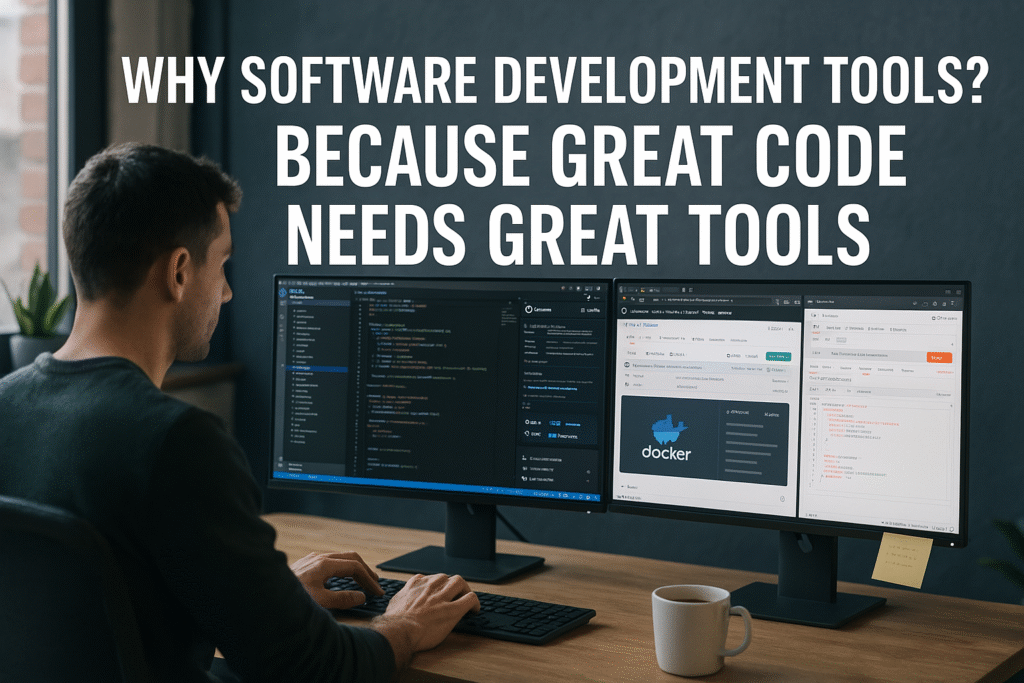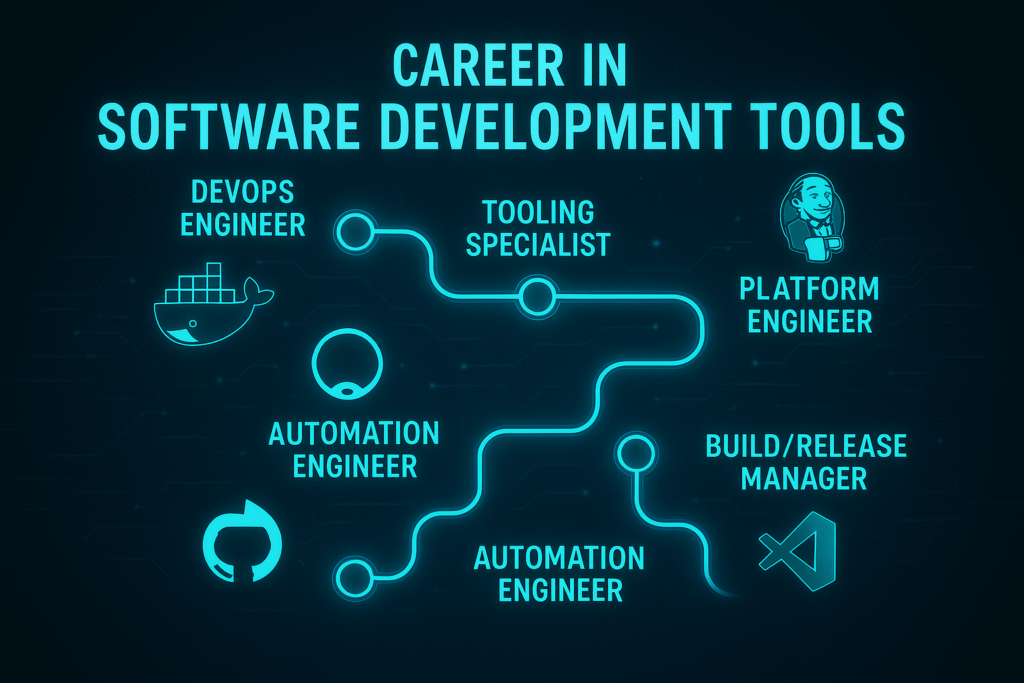💻 Master the Tools of the Trade: Free Software Development Tools Courses with Certification on Udemy

Table of Contents
In the dynamic and ever-evolving tech world, mastering software development tools is as essential as learning coding languages. Whether you’re a budding developer, student, or tech enthusiast, learning these tools helps streamline your development process, improve productivity, and prepare you for real-world projects.
The best part? You don’t have to spend a penny. There are plenty of free Software Development Tools Courses available on Udemy, and most of them come with certificates that can be a great addition to your resume and portfolio.
In this post, we’ve curated the best free online courses for software development tools you can start today!
🔍 What Are Software Development Tools?
Software development tools are programs or applications that help developers design, write, test, debug, and maintain software efficiently. These include:
Version control systems (e.g., Git, GitHub)
Code editors (e.g., VS Code, Sublime Text)
Project management tools (e.g., JIRA, Trello)
Debuggers, IDEs (e.g., IntelliJ, Eclipse)
Testing tools (e.g., Postman, Selenium)
Mastering these tools not only boosts your efficiency but also helps you align with industry standards and team workflows.
🚀 Why Learn from Free Courses on Udemy?
Udemy is a global learning platform that offers thousands of quality free and paid courses taught by industry experts. Here’s why it’s perfect for learning development tools:
🧑🏫 Learn from Industry Experts
🆓 Access Free Courses with Certification
🖥️ Hands-On Practice with Real Tools
🗂️ Learn Anytime, Anywhere with Lifetime Access
Whether you’re a beginner or someone brushing up on your skills, Udemy’s free software development tools courses are an excellent way to start.
📚 Top Free Software Development Tools Courses on Udemy (With Certificate)
Here’s a list of the most valuable free Udemy courses to learn key development tools:
- Git: Become an Expert in Git & GitHub in 4 Hours
Enroll for Free - Introduction to Internet of Things and Cloud
Enroll for Free - Net DevOps: Cisco Python, Automation, NETCONF, SDN, Docker
Enroll for Free - Learn Git: Everything You Need To Know
Enroll for Free - Learn Brackets – The Open Source Text Editor
Enroll for Free - Big data Internship Program – Foundation
Enroll for Free - The Ultimate GIT 5-day Challenge
Enroll for Free - DevOps Crash Course: CI/CD with Jenkins Pipelines Groovy DSL
Enroll for Free - DevOps: Beginner’s Guide To Automation With Ansible
Enroll for Free - Become an AI-Powered Engineer: ChatGPT, Github Copilot
Enroll for Free - ROS Basics: Program Robots!
Enroll for Free - Learn SAP PO REST, JSON and API Basics
Enroll for Free - Introduction to Electric Vehicles
Enroll for Free - Docker for Beginners
Enroll for Free - Become an AI-Powered Engineer: Cursor, the AI-First IDE
Enroll for Free - Hadoop Basic Course for Beginners to Professionals
Enroll for Free - Getting Started with Java, Maven, Spring Boot, and Docker
Enroll for Free - Setup OS X development environments
Enroll for Free - Up and Running with IntelliJ IDEA
Enroll for Free - Adobe Captivate – Responsive Custom Quiz Questions
Enroll for Free - Getting started with Azure IoT
Enroll for Free - Load WordPress 400% Faster without any Technical skills
Enroll for Free - BIM for Infrastructure Megaprojects
Enroll for Free - Git Essentials: Mini Course
Enroll for Free - Python Regular Expressions With Examples
Enroll for Free - Introduction to Power Automate Desktop
Enroll for Free - GIT for beginners
Enroll for Free - Develop First Non Gaming App with Unity in 30 minutes
Enroll for Free - Getting Started with the Salesforce® DX CLI (SFDX)
Enroll for Free - Argo Workflows on Kubernetes – Core Concepts
Enroll for Free - Two popular tools -Easily Learn to work with Redis, Vagrant
Enroll for Free - Learn SAP LSMW
Enroll for Free - Power BI for Beginners – Introduction – Zero to Dashboard
Enroll for Free - Kube By Example – Building Spring Boot Docker Images
Enroll for Free - Kube By Example – Spring Boot Microservices on Kubernetes
Enroll for Free - Apache Maven Tutorial: Manage Java Dependencies Like a Pro
Enroll for Free - ABC of VIM
Enroll for Free - Kube By Example – Spring Boot on Kubernetes
Enroll for Free - Getting Started with Apache Ambari
Enroll for Free - IntelliJ IDEA | Step by Step for Beginners
Enroll for Free - Real-World Example: Git and GitHub on Windows – Basics
Enroll for Free - Roboworx – Jumpstart to Robotic Process Automation (RPA)
Enroll for Free - Perform Basic Fire Fighting
Enroll for Free - Markdown Essentials
Enroll for Free - SAP PO: Learn to Configure Java and SAP NWDS Software
Enroll for Free - Git Crash Course: Version Control For Software Developers
Enroll for Free - Vagrant Master Course
Enroll for Free - Easy CLI Live server setup for node localhost
Enroll for Free - PCB Design Course using OrCAD/Allegro: For Beginners Level
Enroll for Free - NPM – Node package manager – Quickstart & Advanced
Enroll for Free - GCP Serverless Functions
Enroll for Free - Regular Expression for Beginners
Enroll for Free - Git & GitHub Course [2022]
Enroll for Free - GIT for beginners
Enroll for Free - Visual Studio Code for Delphi developers
Enroll for Free - Alteryx: Alteryx for Beginners Part 1
Enroll for Free - Magic Sprinkle of Blockchain – Introduction for Developers
Enroll for Free - Salesforce Flows Basics (Record Triggered – AFTER FLOW)
Enroll for Free - Visual Studio Code – for .NET (C#) developers
Enroll for Free - Introduction to Digital Landscape Drawing
Enroll for Free - Practical Docker For Frontend Developers
Enroll for Free - NetBeans 11: The Essential Crash Course
Enroll for Free - Screencast: Offsite Faculty or Team Development
Enroll for Free - PDF Solutions for UiPath
Enroll for Free - How to Translate a Website
Enroll for Free - Salesforce Flows Basic (SCREEN FLOW) – Part 1
Enroll for Free - Continuous Delivery with Kubernetes and Octopus Deploy
Enroll for Free - DevOps Solution for Azure WebApps
Enroll for Free - How To Make A Pie Chart With D3.js
Enroll for Free - How to Create an IT Helpdesk Application With Caspio
Enroll for Free - Automating SAP Operation with UiPath StudioX
Enroll for Free - Understanding A3 Problem Solving for Continuous Improvement
Enroll for Free - R and Python Coding with Prython
Enroll for Free - GIT Interview Questions Preparation Course
Enroll for Free - Quick GUI Design and Development of Multi Device Application using RAD Studio
Enroll for Free - How to Memorize 10 times Faster
Enroll for Free - Learn Neovim The Hard Way (Part 1)
Enroll for Free - Custom ChatGPT For Beginners: Build Your Own GPT ChatBot
Enroll for Free - Ripple Development and Training Suit – Part 1
Enroll for Free - Fault Tolerance Using Resilience 4J
Enroll for Free Create your first application with a Low-Code tool v18 – Enroll for Free
No-Code Discovery – Enroll for Free
Getting Started with Vagrant | Step by Step for Beginners – Enroll for Free
Mastering PL/SQL for High-Performance Data Processing – Enroll for Free
Coding with Cursor – Enroll for Free
Quickstart Software Development with DevTerm – Enroll for Free
Developing Crosschain DApps with BitBadges – Enroll for Free
Source Code Management by Git & Github – Enroll for Free
Build SaaS AI Tools inside WordPress with ChatGPT API – Enroll for Free
Introductory Course – Battery Management System BMS – Enroll for Free
Developing PDF Solutions with ByteScout – Enroll for Free
Develop RSS Reader App with Unity UI Components – Enroll for Free
Allplan interactor python API – Interactor PythonParts – Enroll for Free
Getting Started with Deno: A Complete Guide for Beginners – Enroll for Free
Multichain Address Mapping via the BitBadges Token Standard – Enroll for Free
💡 All these courses are 100% free on Udemy and provide certification upon completion.
🎯 Skills You Will Gain
By completing these courses, you’ll develop practical knowledge of:
Setting up and using Git & GitHub
Managing projects and tracking issues via JIRA/Trello
Testing APIs using Postman
Coding efficiently using VS Code
Deploying and managing containers with Docker
Collaborating in real-world projects via GitLab
👨🎓 Who Should Take These Courses?
These courses are perfect for:
BTech / MCA / Diploma students
Beginners in web/app development
Aspiring software engineers
Freelancers & self-learners
Programmers who want to boost productivity
🎓 Why Certification Matters
Certification is not just a badge—it’s a powerful proof of your learning journey.
With Udemy’s certificates, you can:
Add credibility to your resume
Share on LinkedIn to attract recruiters
Boost your freelancing profile
Stay ahead in job interviews
📈 Career Impact
Whether you aim to become a frontend developer, backend engineer, DevOps specialist, or a QA tester, having hands-on experience with these tools sets you apart.
In fact, most tech job descriptions today demand familiarity with Git, JIRA, Docker, or Postman—so learning them early can give you a significant edge.
🏁 Final Thoughts
Mastering the right tools can transform how you build software. Thanks to free Software Development Tools Courses on Udemy, anyone—from students to job seekers—can now gain essential dev skills, earn certifications, and prepare for a future in tech.
🆓 Start learning today and build your developer toolkit without spending a dime!
❓ FAQ – Free Software Development Tools Courses
🔹 Are these courses really free?
Yes! Platforms like Udemy, Great Learning, Coursera, edX, and Alison offer beginner-to-advanced courses for free. Some include certification after completion, while others may require a small fee for a verified certificate.
🔹 What are “software development tools” exactly?
Software development tools include platforms and programs used to write, debug, test, and manage code or software projects. Common examples include:
Version Control (e.g., Git, GitHub)
Code Editors & IDEs (e.g., VS Code, IntelliJ)
Build Tools (e.g., Maven, Gradle)
CI/CD Tools (e.g., Jenkins, GitHub Actions)
Containerization (e.g., Docker)
Project Management (e.g., Jira, Trello)
🔹 Do I need coding knowledge to learn these tools?
For most tools like Git, GitHub, or Docker — basic programming knowledge helps, but many beginner-friendly courses explain everything from scratch.
🔹 Will I get a certificate after completing the course?
✅ Yes, many platforms offer a free certificate upon course completion. Be sure to check the course description — some platforms may charge for a verified certificate while still giving free access to content.
🔹 Can I access these courses on mobile or only on desktop?
Most platforms have mobile apps (Udemy, Coursera, etc.) or mobile-optimized sites. You can easily watch videos or read course materials from your phone.
🔹 How long do these software tools courses usually take?
Most beginner courses range from 1 hour to 10 hours. More advanced, comprehensive ones (e.g., DevOps with Docker & Jenkins) may span 20–40 hours.
🔹 What tools will I actually get to learn?
Depending on the course, you may get hands-on practice with:
Git & GitHub
VS Code & Extensions
Postman for API testing
Docker & Kubernetes
Jenkins for automation
Jira & Agile workflows
Firebase & GitHub Actions
🔹 Will learning these tools help me get a job?
Absolutely! Employers actively look for developers who are comfortable with:
Version control
Automation (CI/CD)
Team collaboration tools
Containerization
These tools are essential for real-world software development, DevOps, QA testing, and full-stack development.
🔹 Are these tools useful for freelancers?
Definitely. As a freelancer or indie developer, knowing tools like GitHub, Postman, or VS Code helps you work professionally, collaborate with clients, and manage projects efficiently.
🔹 Can I showcase these certifications on my resume or LinkedIn?
Yes! Add the certification link, badge, or course title under your Certifications or Skills section on LinkedIn and resumes to show potential employers you’re up-to-date with dev tools.